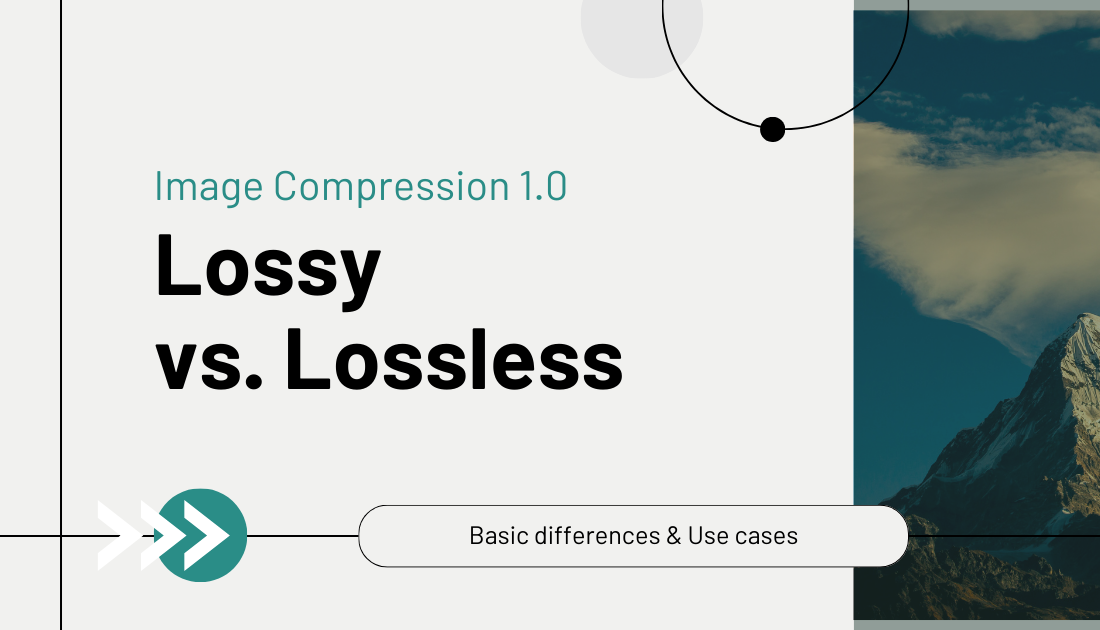Introduction:
In the digital age, where visuals play a pivotal role in online content, understanding image compression is crucial. Two prevalent compression methods, lossy and lossless, serve distinct purposes in balancing image quality and file size. This article aims to unravel the differences between lossy and lossless compression, answering basic questions to help you make informed decisions about optimizing your images for various purposes.
What is Lossy Compression?
Definition:
Lossy compression is a method that sacrifices some image data to achieve significant reduction in file size. During compression, certain details are discarded, resulting in a smaller file size but a potential loss of image quality.
Basic Questions:
- Why Use Lossy Compression?
- Lossy compression is suitable for scenarios where a slight loss in image quality is acceptable in exchange for substantially smaller file sizes. This is especially relevant for web images, where faster loading times and reduced bandwidth usage are critical.
- How Does Lossy Compression Work?
- The compression algorithm analyzes the image and removes redundant or less essential information. Common techniques include quantization and perceptual coding, which prioritize preserving details that are more noticeable to the human eye.
- Common Formats Supporting Lossy Compression:
- JPEG (Joint Photographic Experts Group) is a widely used format that employs lossy compression. It is particularly effective for photographs and images with complex color gradients.
What is Lossless Compression?
Definition:
Lossless compression retains all original image data while still achieving a reduction in file size. Unlike lossy compression, there is no loss of quality during compression and decompression.
Basic Questions:
- Why Use Lossless Compression?
- Lossless compression is ideal when maintaining the highest possible image quality is crucial. This is often the case for graphics, logos, and images where precision and clarity are paramount.
- How Does Lossless Compression Work?
- Rather than discarding data, lossless compression algorithms find patterns and redundancies within the image and store them more efficiently. This allows for a smaller file size without compromising image quality.
- Common Formats Supporting Lossless Compression:
- PNG (Portable Network Graphics) and GIF (Graphics Interchange Format) are popular formats that use lossless compression. They are suitable for images with transparent backgrounds or those requiring sharp edges and precise details.
Choosing Between Lossy and Lossless Compression:
Considerations:
- Image Type:
- Choose lossy compression for photographs and images with complex color variations. Opt for lossless compression when preserving fine details is essential, such as in logos or graphics.
- File Size vs. Image Quality:
- Assess the trade-off between file size and image quality based on the specific requirements of your project. Lossy compression offers substantial size reduction but may not be suitable for every use case.
- Use Case:
- Consider the context in which the images will be used. Websites aiming for fast loading times may prefer lossy compression, while projects requiring impeccable image quality may lean towards lossless compression.
In conclusion, the choice between lossy and lossless compression depends on the specific needs of your project. Understanding the strengths and limitations of each method empowers you to make informed decisions, ensuring that your images are optimized for their intended purpose while striking the right balance between file size and quality.